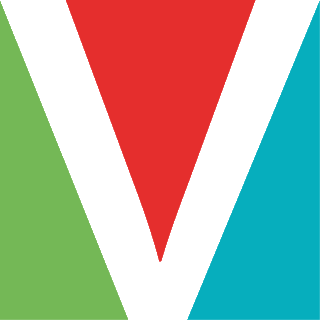An interesting header-only logging library, spdlog, was recently posted on Reddit. A comment by Sean Middleditch sparked an interesting discussion on the thread:
“Header only” is an anti-feature. Fast compiles are important. PCHes only fix a fraction of the problems of header bloat. Avoiding 15 minutes of setup to get a library building/precompiled in exchange for months of lost productivity waiting for slow builds is a pretty bad trade off.
Here are some of the replies:
“Honestly, I lost months of productivity trying to handle the compilation of twenty libraries on X different platforms with Y different link flags, with X and Y both > 10”
“Respectfully, I disagree. Header-only libraries save a lot of setup stage time and they were a real breeze to work with when it comes down to cross-platform development. Some may argue that CMake solves that problem, but I would argue that CMake is a problem itself.”
Another reply is particularly interesting, and inspired me to write this article:
Header only is an anti-feature for large projects and production environments, but is really nice for quick setups, small and test projects (tutorial, workshops…), or having users evaluating the library easily. I like the http://fmtlib.net/latest/index.html approach to opt-in for header only, you can have both things.
Libraries can be designed and implemented in order to allow users to choose between header-only usage, static linking or dynamic linking. I’ve been doing this in all of my libraries since I’ve posted this question on StackOverflow and this question on Reddit, both of which gave me a lot of great insight.
The main idea is to conditionally include .cpp
files depending on a preprocessor macro, which can be defined
during compilation. Functions also have to be conditionally
decorated with the inline
specifier.
Example library
In this article/tutorial we’ll see how this is implemented using an example library. The library will have the following physical structure:
└── example_lib
│
│ # API definition header.
├── api.hpp
│
│ # Library implementation folder.
├── library
│ │
│ │ # "Module 0" implementation folder.
│ ├── module0
│ │ ├── module0.cpp
│ │ ├── module0.hpp
│ │ └── module0.inl
│ │
│ │ # "Module 0" public header.
│ ├── module0.hpp
│ │
│ │ # "Module 1" implementation folder.
│ ├── module1
│ │ ├── module1.cpp
│ │ ├── module1.hpp
│ │ └── module1.inl
│ │
│ │ # "Module 1" public header.
│ └── module1.hpp
│
│ # "Main" public header - includes all modules.
└── library.hppThis is the physical structure model I use in my latest libraries.
Public header files like
library.hpp,module0.hppormodule1.hppare meant to be included by users in their projects and to automatically include all their required dependencies.- My rule of thumb is to have a folder with the same name as the header file, containing all included implementation files.
.cppfiles are conditionally included by their respective header files, only if the library is being used in header-only mode..inlfiles are unconditionally included, and usually containtemplatedefinitions or are required to avoid circular dependencies.
The library can be used in several modes:
Header-only mode:
The user has to define
-DLIBRARY_HEADER_ONLYduring compilation.The user must not compile
.cppfiles.
Static-linking mode:
The user has to compile
.cppfiles into.ofiles.The user must archive the compiled object files together (e.g. by using
ar).
Dynamic-linking mode:
The user has to compile
.cppfiles into.ofiles, using-fPIC.The user must create a
.sofile (e.g. by usingg++ -shared).
The code for the example library is available on GitHub.
API options
The api.hpp file will contain required preprocessor
definitions:
/*
./api.hpp
*/
#pragma once
#if defined(LIBRARY_HEADER_ONLY)
#define LIBRARY_API inline
#elif defined(LIBRARY_EXPORT)
#define LIBRARY_API __declspec(dllexport)
#elif defined(LIBRARY_IMPORT)
#define LIBRARY_API __declspec(dllimport)
#else
#define LIBRARY_API
#endifThe LIBRARY_API macro will depend on how the user
desires to link the library. Note that dllexport and
dllimport are Microsoft-specific
extensions (which I have not tested).
Every module of the library will include api.hpp.
Library modules
(Note: with the word module I am not referring to the current C++ modules proposal, but simply to “a self-contained unit” of a library.)
Public header files
Public module header files will take care of including all the
implementation files for a specific library module. They will also
include source files if LIBRARY_HEADER_ONLY is defined.
/*
./module0.hpp
*/
#pragma once
#include "../api.hpp"
// Include "non-public implementation" headers.
#include "./module0/module0.hpp"
// Include "unconditionally included" definitions.
#include "./module0/module0.inl"
// Include `.cpp` files only if `LIBRARY_HEADER_ONLY` is defined.
#if defined(LIBRARY_HEADER_ONLY)
#include "./module0/module0.cpp"
#endifImplementation header files
Implementation module header files will contain declarations.
Functions that will be defined in .cpp source files will
have to be decorated with the LIBRARY_API macro.
/*
./module0/module0.hpp
*/
#pragma once
#include "../../api.hpp"
// Will be defined in `./module0/module0.inl`.
// (No need for `LIBRARY_API`.)
template <typename T>
void t_func0();
// Will be defined in `./module0/module0.cpp`.
// (Requires `LIBRARY_API`.)
LIBRARY_API void func0();Implementation source files
Function implementations in .cpp source files and
.inl definition files do not require any unusual
decoration.
/*
./module0/module0.inl
*/
#pragma once
#include "./module0.hpp"
#include <iostream>
template <typename T>
void t_func0()
{
std::cout << "hello from t_func0()\n";
}/*
./module0/module0.cpp
*/
#include "./module0.hpp"
#include <iostream>
void func0()
{
std::cout << "hello from func0()\n";
}Compilation/usage
In this section we’ll cover some examples on how users can include the library in their projects. Imagine the following user code files:
└── src
│
│ # Includes `./library.hpp`.
├── main.cpp
│
│ # Includes `./library.hpp`.
├── src0.cpp
│
│ # Includes `./library.hpp`.
└── src1.cppEvery file will be compiled separately into its own object file and
includes the entire library. This is where the LIBRARY_API
macro becomes essential: if the library is being used in header-only
mode it is mandatory to decorate
func0 and func1 with inline to
prevent “multiple definition” compilation errors.
The following examples were tested both with g++ 6.1.1
and clang++ 3.8.1. You can find the test script here
on GitHub.
Header-only mode
# Build user application
g++ -DLIBRARY_HEADER_ONLY -c ./src/src0.cpp -o ./src0.o
g++ -DLIBRARY_HEADER_ONLY -c ./src/src1.cpp -o ./src1.o
g++ -DLIBRARY_HEADER_ONLY ./src0.o ./src1.o ./src/main.cppStatic-linking mode
# Build library
g++ -c ./example_lib/library/module0/module0.cpp -o ./module0.o
g++ -c ./example_lib/library/module1/module1.cpp -o ./module1.o
ar rs ./example_lib.a ./module0.o ./module1.o
# Build user application
g++ -c ./src/src0.cpp -o ./src0.o
g++ -c ./src/src1.cpp -o ./src1.o
g++ ./src/main.cpp ./src0.o ./src1.o ./example_lib.aDynamic-linking mode
# Build library
g++ -c -fPIC ./example_lib/library/module0/module0.cpp -o ./module0.o
g++ -c -fPIC ./example_lib/library/module1/module1.cpp -o ./module1.o
g++ -shared -o ./example_lib.so ./module0.o ./module1.o
# Build user application
g++ -c ./src/src0.cpp -o ./src0.o
g++ -c ./src/src1.cpp -o ./src1.o
g++ ./src/main.cpp ./src0.o ./src1.o ./example_lib.soCMake
The “opt-in header-only” approach can also be easily used with CMake. You may find this StackOverflow question I asked a while ago interesting.
You can see a real-life example in the fmtlib/fmt
library:
-
- This is where
FMT_APIis defined, which is analogous to the exampleLIBRARY_APImacro.
- This is where
-
- This is where
FMT_HEADER_ONLYis conditionally defined.
- This is where
EDIT: Steveire, a
CMake maintainer, wrote a great response/follow-up to this article. His
blog post shows an elegant way of setting up your
CMakeLists.txt file which allows users to very easily
switch between the static/dynamic/header-only
modes.